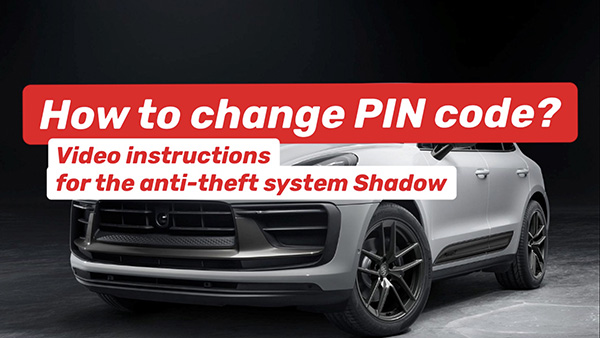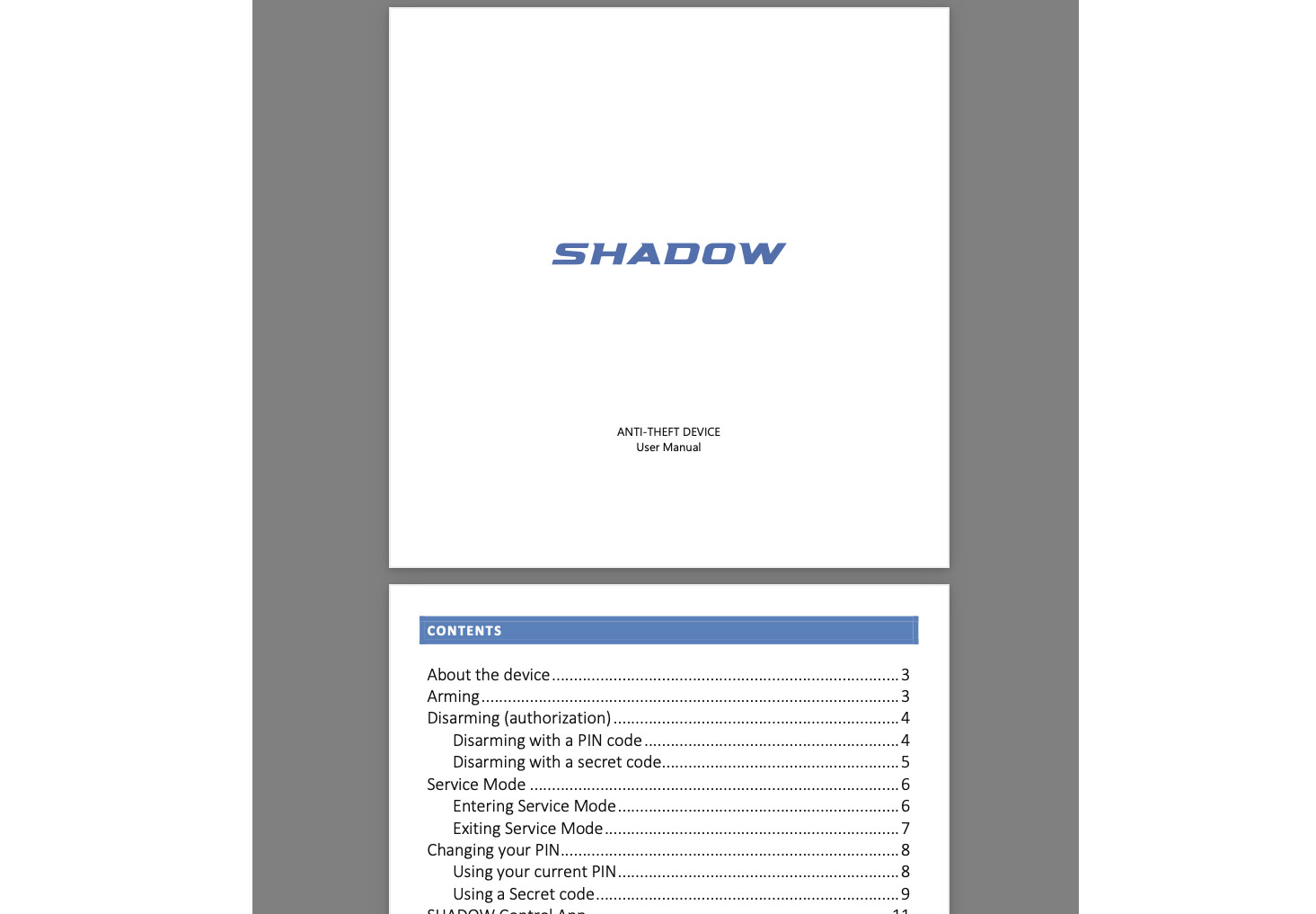
Here are instructions and videos to answer frequently asked questions.
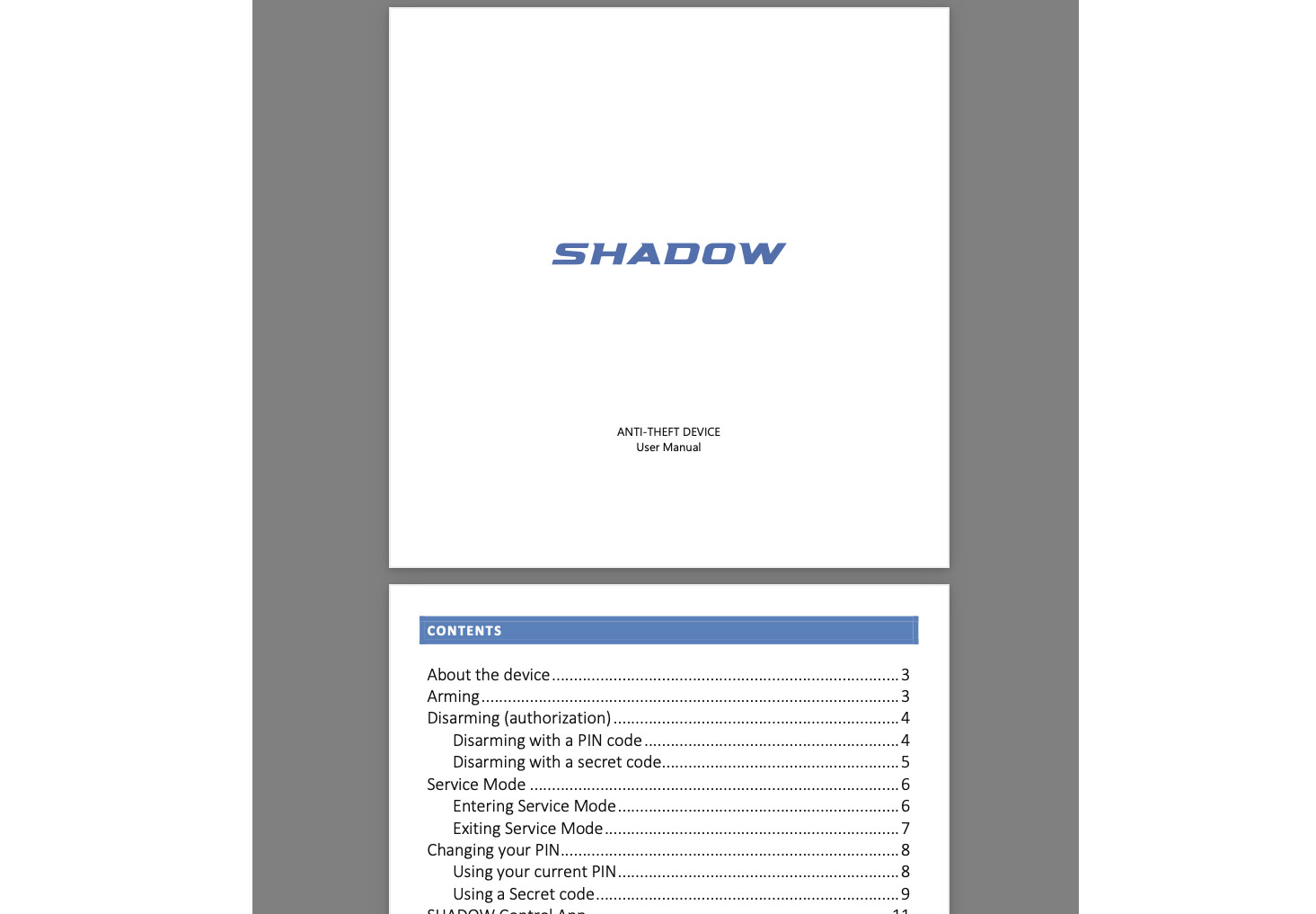
There are two ways to check the status of the battery in the tag.
Press the center button, if the indicator blinks green, the battery is normal. If it is red, then the battery needs to be replaced.
The second way is to look in the application.
How to replace the battery - watch the video instructions

Turn on the ignition, enter the PIN code, and no later than 20 seconds, press the service button 5 times, after which the system will go into service mode, which will be confirmed by a five-time indication.
EXITING SERVICE MODE
To exit service mode, enter the current PIN code with the ignition on.